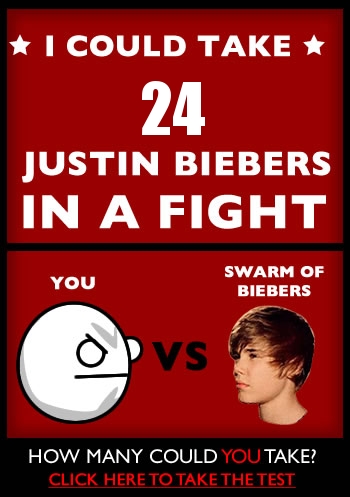A client of mine was in the process of migrating from Notes to Exchange (don’t ask, they really had no choice). The migration was supposed to be pretty quick, so we didn’t bother with coexistence: just use SMTP to forward emails between systems.
They have a couple of applications, mainly a CRM system, in Lotus Notes, which send out email notifications with doclinks to documents in question. When the email would show up in Outlook, instead of a doclink they saw plain text listing the database, the view and the document — no doclink.
I was ready to modify the app to start sending notes:// URLs instead of doclinks, but first decided to dig around in Router configuration settings.
Under the MIME – Conversion Options – Outbound tab I found a field labeled “Message content”. It was set to “from Notes to Plain Text”. I changed it to say “from Notes to Plain Text and HTML” (one of the available options) and, as if by miracle, Outlook users started seeing active clickable doclinks coming in from Notes.
In all our tests, the only mail platform that didn’t want to recognize clickable doclinks was Yahoo. Otherwise — Exchange, Gmail, outside Exchange servers — everything was showing a hot doclink, which would take the user into Notes and to the right document.
A bit of Router magic saved me from changing code in an ugly app.
Filed under: Lotus, Lotus Notes | Tagged: doclinks, Exchange, Lotus Domino, Lotus Notes, Microsoft Exchange, Migration | 5 Comments »






 I work here
I work here LinkedIn
LinkedIn